
Write
Write is a word processor for handwriting.
Version: 1.9.6
Program available in: English
Program license: Free
Program by: Stylus Labs
OS:
Write is a free app developed by Stylus Labs for Android.
Write is designed to be a vector drawing app, but it also has a set of unique tools created for the navigation and editing of handwritten media. This makes it perfect for taking notes, drawing, and brainstorming. There's a demo video available to teach you how to use the app, so you don't have to worry about getting started. The app's interface is user friendly and intuitive.
Some of Write's features include:
-A comprehensive set of tools: you can draw, select, erase, add bookmarks, and insert spaces.
-You can move strokes in multiple different files.
-You can use the insert space tool to reflow different handwritten text.
-You can label your bookmarks with handwriting.
-You can create handwritten links between websites and your bookmarks.
-You can add images to your documents.
-You can copy, past, and cut selections.
-There's an unlimited undo/redo function.
-Continuous scrolling is enabled.
-When using a stylus, pressure sensitive drawing is enabled.
-You can customize and save your pens.
-You can customize the page color, ruling, and size.
-You can split the screen with your web browser to take notes from online videos or web pages.
Programs similar to Write
-

iA Writer
Write notes, drafts, books, poems, fan fiction, and blog posts in plain text
-

Notepad
A simple app to create notes on your smartphone.
-

Writer Plus
Handy writing app allowing you to capture and write down quick ideas on the go.
-
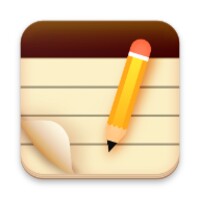
Write Now
Take notes without leaving your current app with Write Now.
